wp_schedule_single_event
函数
wp_schedule_single_event ( $timestamp, $hook, $args = array(), $wp_error = false ) - 参数
-
-
(int)
$timestamp
Unix timestamp (UTC) for when to next run the event.- Required: 是
-
(string)
$hook
Action hook to execute when the event is run.- Required: 是
-
(array)
$args
Optional. Array containing arguments to pass to the hook’s callback function. Each value in the array is passed to the callback as an individual parameter. The array keys are ignored. Default empty array.- Required: 否
- Default: array()
-
(bool)
$wp_error
Optional. Whether to return a WP_Error on failure. Default false.- Required: 否
- Default: false
-
(int)
- 返回值
-
- (bool|WP_Error) True if event successfully scheduled. False or WP_Error on failure.
- 定义位置
-
-
wp-includes/cron.php
, line 39
-
wp-includes/cron.php
- 引入
- 2.1.0
- 弃用
- –
Schedules an event to run only once.
Schedules a hook which will be triggered by WordPress at the specified UTC time.
The action will trigger when someone visits your WordPress site if the scheduled
time has passed.
Note that scheduling an event to occur within 10 minutes of an existing event
with the same action hook will be ignored unless you pass unique `$args` values
for each scheduled event.
Use wp_next_scheduled() to prevent duplicate events.
Use wp_schedule_event() to schedule a recurring event.
function wp_schedule_single_event( $timestamp, $hook, $args = array(), $wp_error = false ) {
// Make sure timestamp is a positive integer.
if ( ! is_numeric( $timestamp ) || $timestamp $hook,
'timestamp' => $timestamp,
'schedule' => false,
'args' => $args,
);
/**
* Filter to preflight or hijack scheduling an event.
*
* Returning a non-null value will short-circuit adding the event to the
* cron array, causing the function to return the filtered value instead.
*
* Both single events and recurring events are passed through this filter;
* single events have `$event->schedule` as false, whereas recurring events
* have this set to a recurrence from wp_get_schedules(). Recurring
* events also have the integer recurrence interval set as `$event->interval`.
*
* For plugins replacing wp-cron, it is recommended you check for an
* identical event within ten minutes and apply the {@see 'schedule_event'}
* filter to check if another plugin has disallowed the event before scheduling.
*
* Return true if the event was scheduled, false or a WP_Error if not.
*
* @since 5.1.0
* @since 5.7.0 The `$wp_error` parameter was added, and a `WP_Error` object can now be returned.
*
* @param null|bool|WP_Error $pre Value to return instead. Default null to continue adding the event.
* @param stdClass $event {
* An object containing an event's data.
*
* @type string $hook Action hook to execute when the event is run.
* @type int $timestamp Unix timestamp (UTC) for when to next run the event.
* @type string|false $schedule How often the event should subsequently recur.
* @type array $args Array containing each separate argument to pass to the hook's callback function.
* @type int $interval The interval time in seconds for the schedule. Only present for recurring events.
* }
* @param bool $wp_error Whether to return a WP_Error on failure.
*/
$pre = apply_filters( 'pre_schedule_event', null, $event, $wp_error );
if ( null !== $pre ) {
if ( $wp_error && false === $pre ) {
return new WP_Error(
'pre_schedule_event_false',
__( 'A plugin prevented the event from being scheduled.' )
);
}
if ( ! $wp_error && is_wp_error( $pre ) ) {
return false;
}
return $pre;
}
/*
* Check for a duplicated event.
*
* Don't schedule an event if there's already an identical event
* within 10 minutes.
*
* When scheduling events within ten minutes of the current time,
* all past identical events are considered duplicates.
*
* When scheduling an event with a past timestamp (ie, before the
* current time) all events scheduled within the next ten minutes
* are considered duplicates.
*/
$crons = _get_cron_array();
$key = md5( serialize( $event->args ) );
$duplicate = false;
if ( $event->timestamp timestamp - 10 * MINUTE_IN_SECONDS;
}
if ( $event->timestamp timestamp + 10 * MINUTE_IN_SECONDS;
}
foreach ( $crons as $event_timestamp => $cron ) {
if ( $event_timestamp $max_timestamp ) {
break;
}
if ( isset( $cron[ $event->hook ][ $key ] ) ) {
$duplicate = true;
break;
}
}
if ( $duplicate ) {
if ( $wp_error ) {
return new WP_Error(
'duplicate_event',
__( 'A duplicate event already exists.' )
);
}
return false;
}
/**
* Modify an event before it is scheduled.
*
* @since 3.1.0
*
* @param stdClass|false $event {
* An object containing an event's data, or boolean false to prevent the event from being scheduled.
*
* @type string $hook Action hook to execute when the event is run.
* @type int $timestamp Unix timestamp (UTC) for when to next run the event.
* @type string|false $schedule How often the event should subsequently recur.
* @type array $args Array containing each separate argument to pass to the hook's callback function.
* @type int $interval The interval time in seconds for the schedule. Only present for recurring events.
* }
*/
$event = apply_filters( 'schedule_event', $event );
// A plugin disallowed this event.
if ( ! $event ) {
if ( $wp_error ) {
return new WP_Error(
'schedule_event_false',
__( 'A plugin disallowed this event.' )
);
}
return false;
}
$crons[ $event->timestamp ][ $event->hook ][ $key ] = array(
'schedule' => $event->schedule,
'args' => $event->args,
);
uksort( $crons, 'strnatcasecmp' );
return _set_cron_array( $crons, $wp_error );
}
声明:本站所有文章,如无特殊说明或标注,均为本站原创发布。任何个人或组织,在未征得本站同意时,禁止复制、盗用、采集、发布本站内容到任何网站、书籍等各类媒体平台。如若本站内容侵犯了原著者的合法权益,可联系我们进行处理。
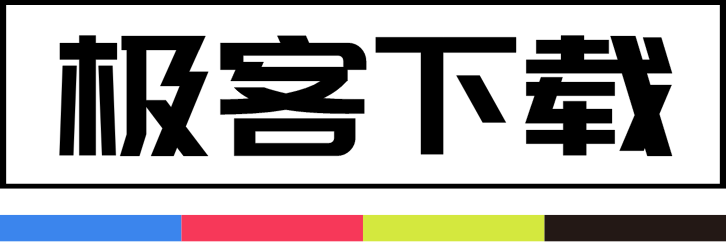
 成为VIP
成为VIP